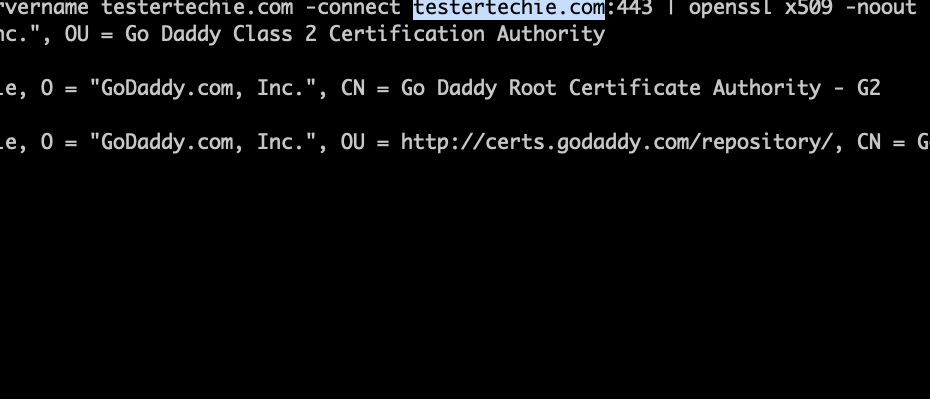Reading Time: 2 minutes
In this tutorial What is tls and SSL we will explain what is SSL and TLS. What is the key difference between SSL and TLS?
Table of Contents
What is TLS
TLS stands for (Transport Layer Security) and first released in 1999, is the successor to the SSL (Secure Sockets Layer) protocol for authentication and encryption. The latest version of SSL is TLS and latest version is TLS 1.3
What is SSL
SSL (Secure Sockets Layer) and its successor, TLS (Transport Layer Security), are protocols for establishing authenticated and encrypted links between networked computers. SSL protocol was deprecated with the release of TLS 1.0 in 1999, but it is still common to refer to these related technologies as “SSL” or “SSL/TLS.” The most current version is TLS 1.3, SSL is a widely used protocol.
I have explained detailed steps for checking the SSL expiry date of any website using OpenSSL commands. Please check the tutorial here.
What is an SSL certificate?
What is tls and SSL
More Information on TLS can be found here
How to find TLS Version
You can use openssl command to find the TLS version
Check TLSv1
$ openssl s_client -connect testertechie.com:443 -tls1 |grep Protocol
Check TLS1.1
$ openssl s_client -connect testertechie.com:443 -tls1_1 |grep Protocol
Check TLSv1.2
$ openssl s_client -connect testertechie.com:443 -tls1_2 |grep Protocol
Check All Version
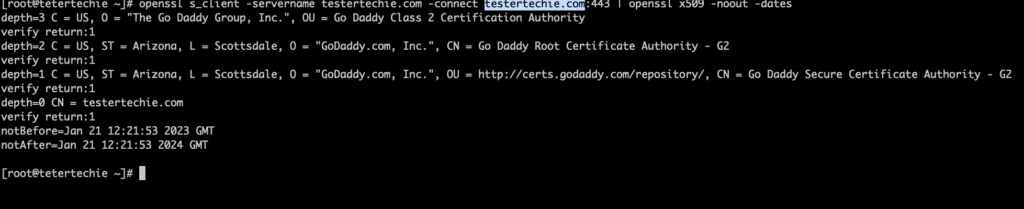
$ for proto in 1 1_1 1_2 1_3; do openssl s_client -connect testertechie.com:443 "-tls${proto}" 2>/dev/null < <(sleep 1; echo q) | grep Protocol | uniq; done
Explanation:
In this example, we have run a for loop and mentioned all TLS versions, Then we mentioned website FQDN and port 443. You can use your own website. If you want to find TLS versions specific to 1, 1.1, and 1.2 then you can use the above command however incase you want to find all versions together then run for loop command.
Conclusion:
We hope What is tls and ssl tutorial helped you to find TLS version and a basic understanding of TLS and SSL. If you have any questions on What is tls and ssl tutorial, Please write to us.
You can find the tutorial on How to install Openssl