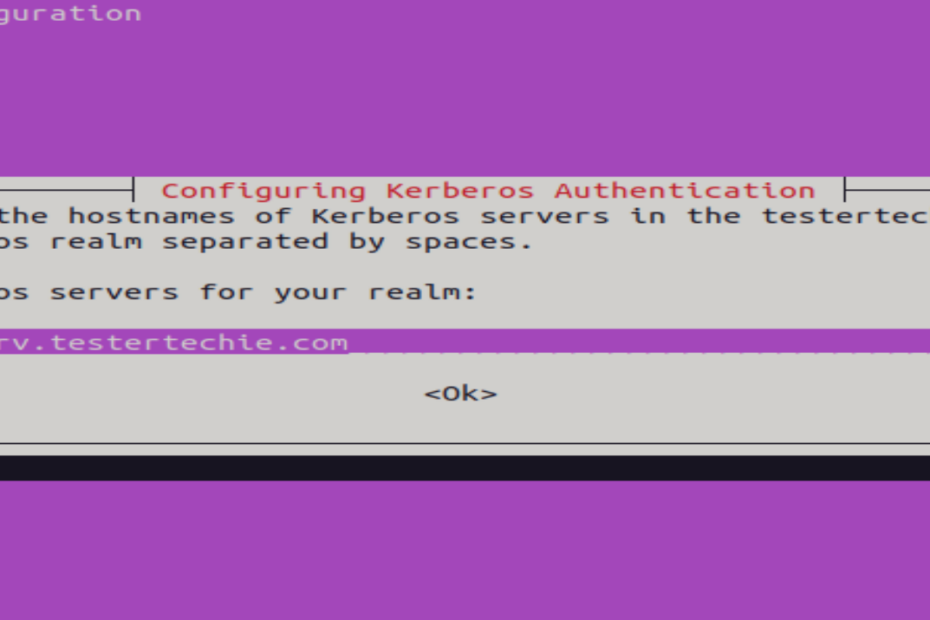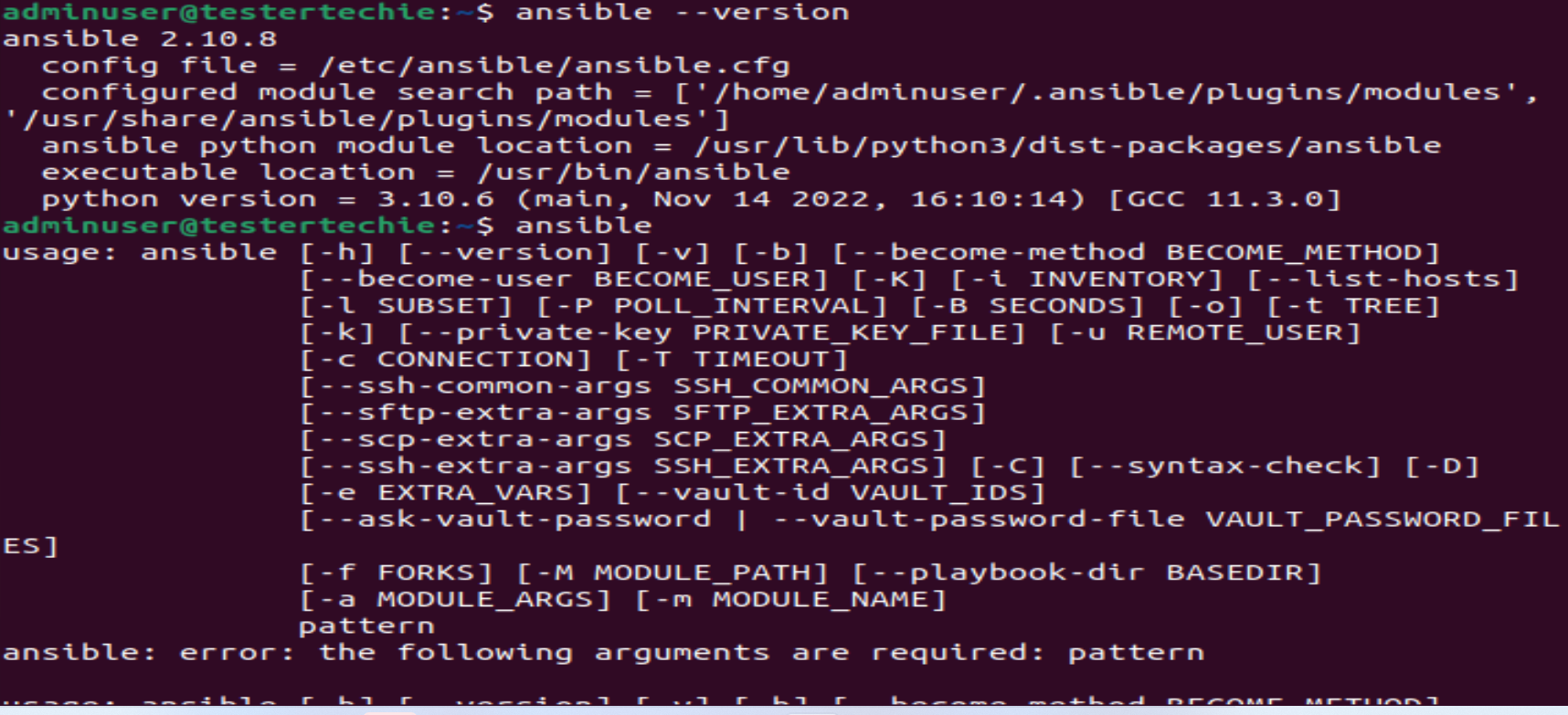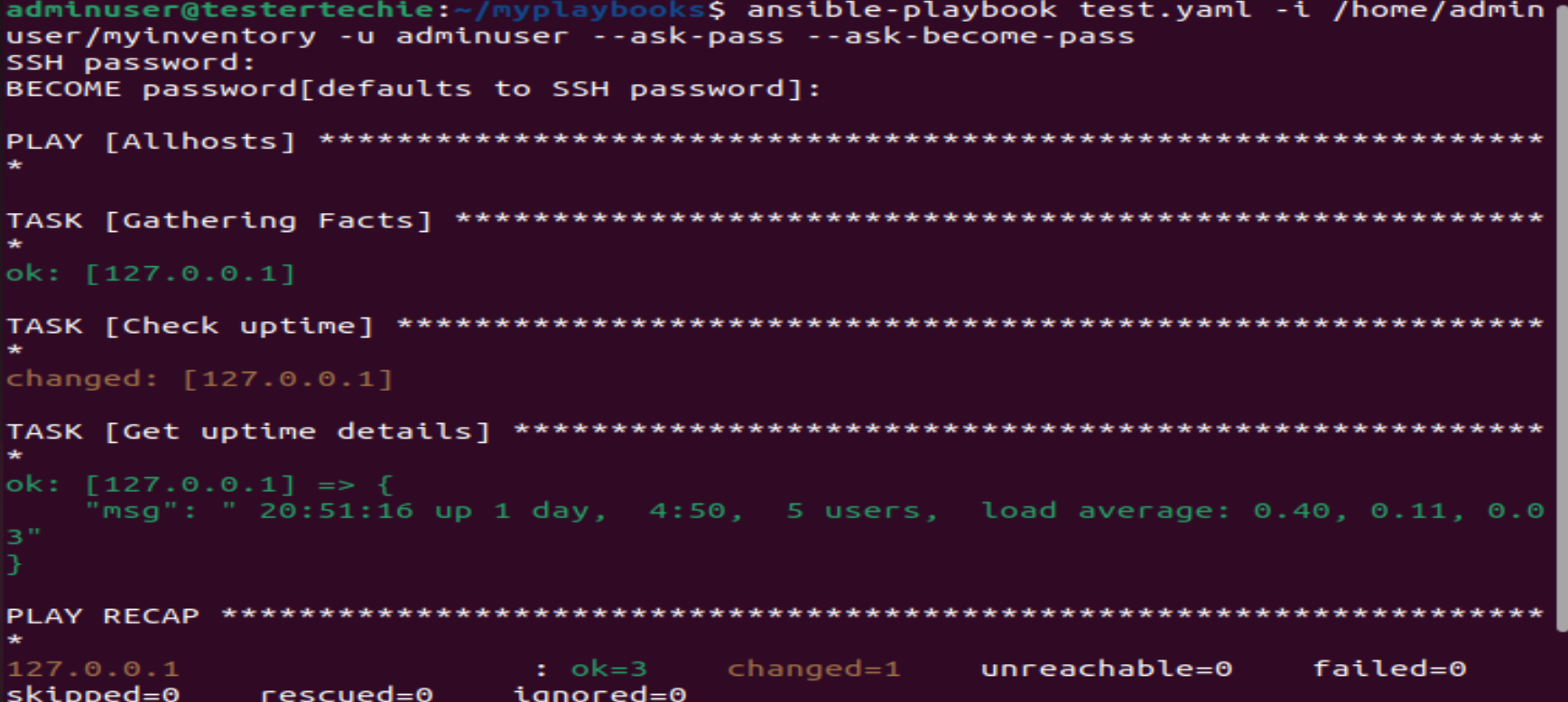How do I update Ubuntu using terminal command line
Reading Time: 3 minutes How do I update Ubuntu using terminal command line is latest tutorial and we will guide you on how to update ubuntu system using command line. What is Ubuntu Ubuntu is an opensource Operating System. Ubuntu is a Linux distribution based on Debian and composed mostly of free and open-source… Read More »How do I update Ubuntu using terminal command line