Reading Time: 3 minutes
This tutorial will guide you on How to install Putty. Putty is a free & Open-source tool & this can be used to ssh or telnet any Linux Or Unix system. Explore crucial PuTTY aspects beyond basic installation. Elevate your SSH and telnet capabilities with advanced features, security practices, and troubleshooting insights. Learn PuTTY essentials for SSH and telnet on Linux/Unix. Secure connections, advanced features, scripting, troubleshooting, and cross-platform usage enhance your PuTTY skills.
Table of Contents
- Putty is Developed By Simon Tatham & maintained by him. This can be used for telnet, ssh, rlogin in Windows.
- ssh option can be used to login Linux/Unix Systems
- port 22 is used for ssh
- If telnet is enabled on your hosts you can also log in however it is mostly disabled as this is the legacy protocol now
Learn to install PuTTY seamlessly for secure SSH and telnet connections. Download the relevant MSI or package, double-click to install, and configure PuTTY sessions. Effortlessly access your destination systems with this essential tool for terminal connections.
Download URL: Click Here
Download relevant MSI / Package based on your computer’s OS type
Double Click on the download package & Click on install
How to install Putty
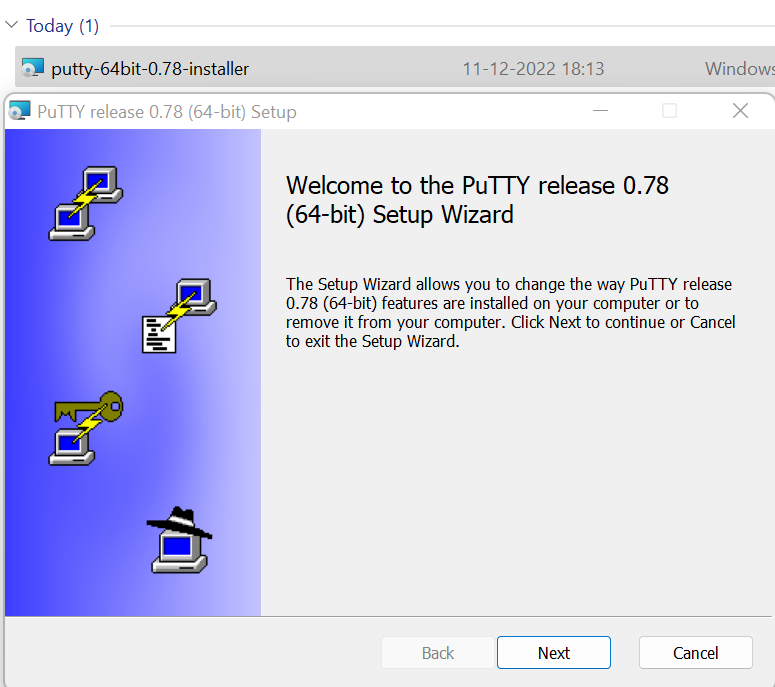
Open Putty and It will look like below
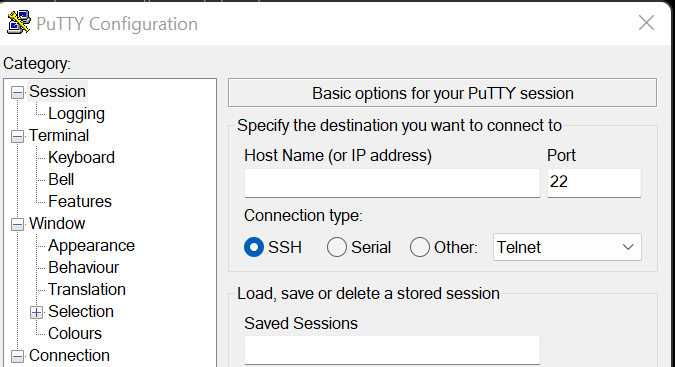
HostName = This can be either the IP address of destination hosts or FQDN (Fully Qualified Domain Name)
ssh = Select “ssh” options
Port 22 is used for ssh
Alternate of Putty
Putty is widely used however there are some other tools available that can be used as an alternative to Putty
- Solar-PuTTY.
- Bitvise SSH Client.
- KiTTY.
- SuperPuTTY.
- PuTTYTray.
- mRemoteNG.
- MobaXterm.
- Xshell.
- SuperPutty
Complete Video Tutorial on How to Install Putty
I have personally used Supper Putty and MobaXterm & both are great tools. I will try to have a separate tutorial on how to use Supper PuTTY and How to use MobaXterm.
Supper Putty and MobaXterm both are Free and Open Source tools.
Follow the Tutorial “How to login to Linux Or Unix System” to know more on how to login into Linux System
Question: How do I install PuTTY on Windows for SSH and telnet connections?
Answer: To install PuTTY on Windows, download the relevant MSI or package, double-click to install, and open PuTTY. Enter the host name or IP, choose SSH, and connect. Alternatives include Solar-PuTTY, Bitvise SSH Client, KiTTY, SuperPuTTY, and MobaXterm.
- Security Best Practices:
- Secure PuTTY connections with SSH key management. Implement robust passphrase protection to enhance authentication security. Mitigate common pitfalls and adopt best practices for a safer and reliable PuTTY experience.
- Advanced PuTTY Features:
- Explore advanced features of PuTTY, such as tunneling, port forwarding, and X11 forwarding, to give users a more comprehensive understanding of the tool’s capabilities.
- Scripting and Automation:
- Empower your workflow with PuTTY scripting. Learn command-line options and seamlessly integrate PuTTY into scripts for automated and efficient task execution.
- PuTTY Configuration Tips:
- Elevate your PuTTY usage with expert configuration tips. Learn to customize sessions, manage appearances, and leverage saved sessions for a streamlined and personalized PuTTY interface.
- Troubleshooting PuTTY Issues:
- Navigate PuTTY challenges with effective troubleshooting. Address connection issues, authentication errors, and ensure a smooth PuTTY experience with practical solutions.
- PuTTY and Key Management:
- Elevate PuTTY security through key management. Learn the essentials of SSH key pairs, generate and safeguard keys, and implement key-based authentication. Secure your PuTTY connections with robust key management practices, enhancing overall system security and access control.
- PuTTY in Networking Environments:
- Unlock PuTTY’s networking prowess. Seamlessly connect to network devices, configure routers, and streamline network administration. Harness PuTTY to manage servers and elevate your networking capabilities.
- Cross-Platform Compatibility:
- Ensure PuTTY efficiency across platforms. Explore its compatibility on Windows, Linux, and macOS. Navigate potential challenges and embrace seamless cross-platform usage, enhancing flexibility and accessibility for diverse operating systems in your SSH and telnet endeavors.
- PuTTY Customization:
- Tailor PuTTY to your preference. Dive into color schemes, font adjustments, and personalized settings for a visually pleasing and optimized PuTTY connection experience.
- PuTTY and Remote System Management:
- Leverage PuTTY for effective remote system management. Execute commands, facilitate file transfers, and streamline server management. Uncover PuTTY’s diverse capabilities for efficient and seamless remote system administration.
You can find Jenkins Tutorials on this page
You can also find all Video Tutorial on Youtube
Follow us on Facebook Twitter X Reddit Quora Linkedin Tubmblr Youtube