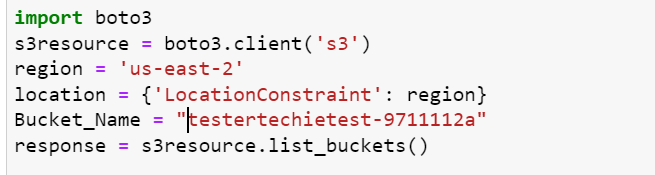Reading Time: 3 minutes
This tutorial will guide you on AWS S3 and Python boto3, We advise you to follow the complete “AWS S3 boto3 complete guide”. This will cover “How to Create AWS S3 Bucket using Python boto3”, How to list out all S3 buckets, and how to delete S3 buckets altogether using Python code. We consider you already have an AWS account however if you do not have please follow the below tutorial to create an AWS account. Once you have an AWS account, You may create an AWS S3 bucket using Python. It would be best if you also created/grant AWS CLI access. Python boto3 is a powerful Python module that can be used programmatically to create AWS resources.
Table of Contents
You need to install Python & boto3 to proceed further
You can learn “How to install PIP“
What is BOTO3
The AWS SDK for Python (Boto3) is a Python package/module which provides a Python API for AWS infrastructure services. Using the SDK for Python, you can build applications on top of Amazon S3, Amazon EC2, Amazon DynamoDB, and many other AWS services.
With Boto3, developers can write Python scripts to create, configure, and manage AWS resources such as EC2 instances, S3 buckets, DynamoDB tables, Lambda functions, and more. It provides a comprehensive set of methods and classes for interacting with AWS services, allowing you to perform operations such as creating, deleting, updating, and retrieving information about resources.
Boto3 handles the low-level details of making requests to AWS services over HTTP, handling authentication, and parsing the responses. It simplifies the process of working with AWS APIs and provides an intuitive programming interface, allowing developers to focus on building their applications rather than dealing with the underlying infrastructure.
Boto3 is a powerful tool for Python developers who want to leverage the capabilities of AWS services in their applications. It is widely used for tasks such as infrastructure provisioning, data processing, automation, and building serverless applications on AWS.
What is S3 Bucket
AWS S3 bucket is an Amazon service. Amazon Simple Storage Service (Amazon S3) is an object storage service that offers industry-leading scalability, data availability, security, and performance. Customers of all sizes and industries can use Amazon S3 to store and protect any amount of data for a range of use cases, such as data lakes, websites, mobile applications, backup and restore, archive, enterprise applications, IoT devices, and big data analytics. Amazon S3 provides management features so that you can optimize, organize, and configure access to your data to meet your specific business, organizational, and compliance requirements.
S3 offers a range of features and benefits, including:
Scalability: S3 is designed to scale automatically, accommodating any amount of data without upfront provisioning.
Durability and Availability: S3 stores data across multiple devices and facilities, providing high durability and availability. It offers 99.999999999% (11 nines) durability, meaning that data is highly resistant to loss.
Security: S3 provides several security features, including encryption, access control, and data management policies, to ensure the protection of your data.
Data Lifecycle Management: You can define lifecycle policies to automatically move objects between different storage classes (e.g., from frequently accessed to infrequently accessed storage), or even expire/delete objects after a certain period.
Versioning: S3 supports versioning, allowing you to keep multiple versions of an object, which can be useful for data backup and recovery scenarios.
Access Control: S3 offers fine-grained access control mechanisms, including access policies and access control lists (ACLs), to manage permissions at the bucket and object level.
Integration with Other AWS Services: S3 integrates with various AWS services, such as AWS Lambda, Amazon Athena, Amazon Redshift, and Amazon CloudFront, enabling you to build powerful and scalable applications.
Overall, S3 is a versatile and highly reliable storage service that is widely used by individuals, businesses, and organizations for various purposes, including data backup, content storage and distribution, data archiving, and application hosting.
AWS S3 boto3 complete guide
How to Create AWS S3 Bucket using Python boto3

AWS- Create S3 Bucket Code
import boto3
s3resource = boto3.client('s3')
region = 'us-east-2'
location = {'LocationConstraint': region}
Bucket_Name = "testertechietest-9711112a"
response = s3resource.list_buckets()
class bucket_class:
for bucket in response['Buckets']:
bucket_lists1 = {bucket["Name"]}
print(bucket_lists1)
bucket_lists1 = bucket_lists1
How To Get AWS S3 Bucket Lists Using Python Boto3
AWS- Lists S3 Bucket Code
import boto3
import logging
s3 = boto3.client('s3')
response = s3.list_buckets()
print('Existing buckets:')
for bucket in response['Buckets']:
print(f' {bucket["Name"]}')
response
for bucket in response['Buckets']:
print(f' "Bucket Name : " {bucket["Name"]}')
print(f' "Create Date : " {bucket["CreationDate"]}')
How To delete AWS S3 Bucket Lists Using Python Boto3
AWS- Delete S3 Bucket Code
import boto3
s3resource = boto3.client('s3')
s3bucketlists = s3resource.list_buckets()
for bucket in s3bucketlists["Buckets"]:
print(f' {bucket["Name"]}')
abc = {bucket["Name"]}
for i in abc:
print(i)
s3resource.delete_bucket(Bucket=i)
You can read more about S3 bucket on the Official website
If you have any questions on the “AWS S3 boto3 complete guide”, Please write to us.