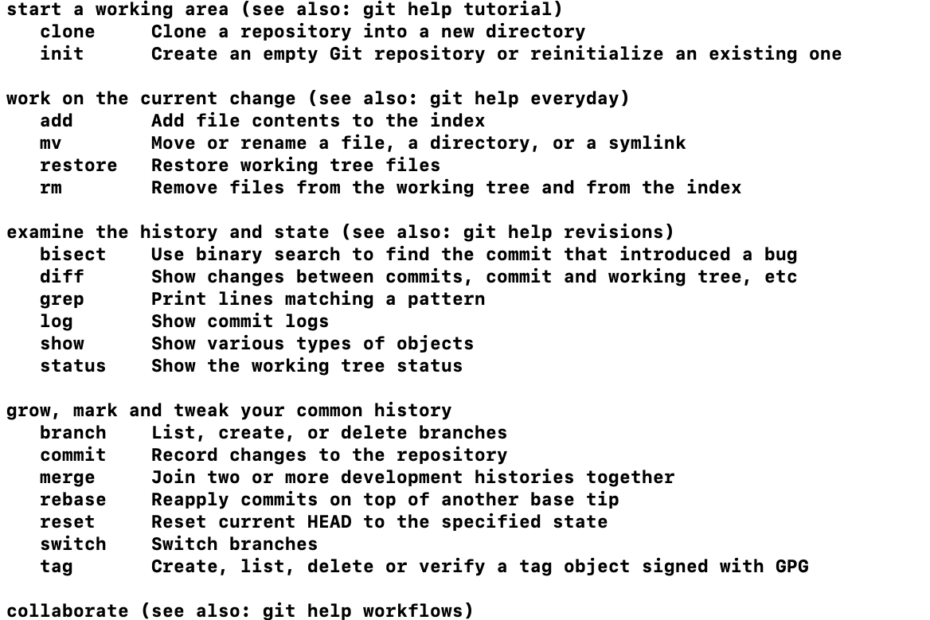Reading Time: < 1 minute
Git is a distributed version control system that tracks changes in any set of computer files, usually used for coordinating work among programmers collaboratively developing source code during software development. Its goals include speed, data integrity, and support for distributed non-linear workflows.
We assume you already have an existing repository in GIT and access to the particular repo.
Below steps will help you to How to push code to GitHub
Table of Contents
How to push code to GitHub
GIT commands :
Open any ssh Terminal
Create ssh key :
ssh-keygen -t ed25519 -C Your-email-address
Note: Add this key on github.com to your account.
Validate connectivity with github.com for your account:ssh -vT git@github.com
Create a directory$ cd <mygitdir>
How to Clone git Repo :
git clone https://github.com/repo.git .
Create a branch, You can merge with Master once your code is tested.
git branch OPS-100
git status
git branch
git checkout OPS-100
git status
cp file-path/file .
ls
git status
git add newfile-name
git commit -m "New File"
git config --global user.email Your-Email-Address
git push
git push --set-upstream origin OPS-100
Login to https://github.com/repo/pull/new/OPS-100
Add comments and do pull requests in Browser.Conclusion
You can read more on GitHub website
If you are interested in Linux Articles, Please check