Reading Time: < 1 minute
How to install openssl
Table of Contents
What is Openssl
The OpenSSL Project develops and maintains the OpenSSL software – a robust, commercial-grade, full-featured toolkit for general-purpose cryptography and secure communication
We have published a tutorial on how to check the SSL expiry date using the command line
How to check Openssl Version
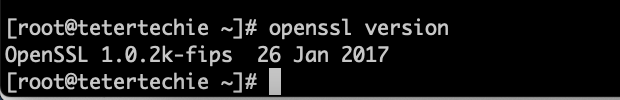
$ openssl version
OpenSSL 1.0.2k-fips 26 Jan 2017
[root@tetertechie ~]#
How to install openssl
How to install openssl on Centos and Redhat
$ sudo yum install -y openssl
How to install openssl on Windows
- Download the OpenSSL for Windows installation package.
- Double-click the installation file.
- If the following error message appears, you should install Microsoft Visual C++ 2008 Redistributables. The installation file can be downloaded here.
I have written a details tutorial on what is TLS and SSL, Please go through it.
How to install openssl on Ubuntu
$ sudo apt update
$ sudo apt install openssl -y
Validate Version
$ openssl version
Official OpenSSL Website